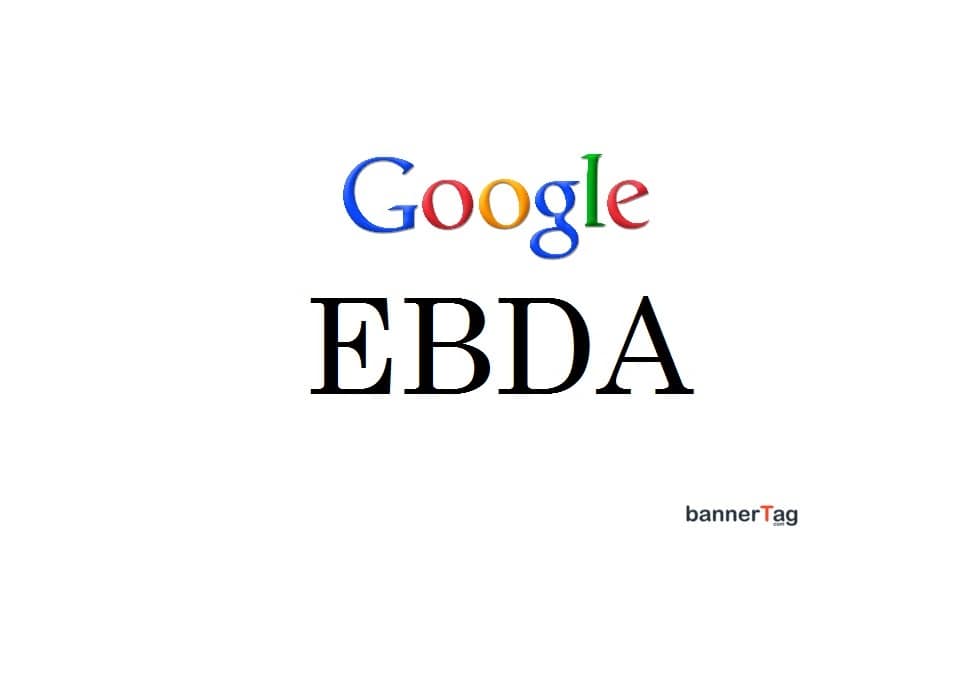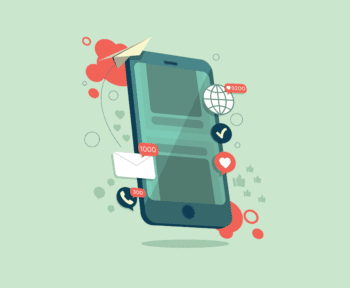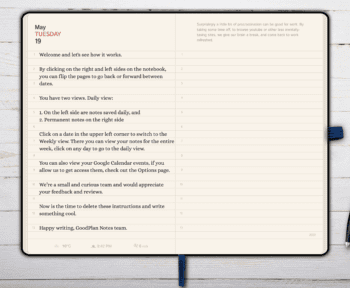In this article we’ll explain what is Google’s Exchange Bidding Dynamic Allocation (EBDA) and how you can maximize your ad revenue with it.
We’ll cover the following topics:
- What is dynamic allocation?
- How does dynamic allocation work?
- What are the key benefits?
- How to enable dynamic allocation?
- How to see reporting?
What is dynamic allocation?
Dynamic allocation is a process that allows unsold impressions in DFP to compete or to be purchased by AdSense buyers at the best price, without compromising your reservations or guaranteed inventory.
So as a publisher you may be managing inventory from multiple sources, whether that be directly sold ads, third-party ad networks or AdSense.
Because of this dynamic allocation, this is a key feature of using DFP, it allows AdSense to compete in real-time with your non-guaranteed inventory in order to deliver the highest paying ad available.
It also ensures that any unfilled impressions are filled by AdSense buyers, with the aim to make the most money per every impression.
So in setting up your ads in DFP, you can specify certain rules, like when, where and to whom your ads will appear.
You also can specify how much you expect each of those ads to pay you and the time that ad is served.
When a user visits your site, DFP looks at all the ads eligible to run on that page and then selects an ad based on the rules you’ve specified.
So for example, if you’ve got an ad from 3 ad networks, eligible to be displayed on your site, and you’ve set up DFP so that these ad networks compete based on a CPM, then the ad server will show the highest CPM available.
If in the past you know these networks have been able to pay CPM’s of say $2.00, $1.75 and $1.50, then DFP will select the ad valued at the $2.00 CPM.
When dynamic allocation then is enabled, AdSense now has the opportunity to compete against this $2.00 CPM ad.
So just to reiterate.
With dynamic allocation, when DFP receives impressions, it can turn to AdSense to help them fill them. Certain impression are considered particularly valuable to AdSense buyers.
DFP can take advantage of this demand while still respecting orders which were sold directly. This, therefore, maximizes value to advertisers and revenue to publishers.
How does dynamic allocation work?
Let’s look at this example.
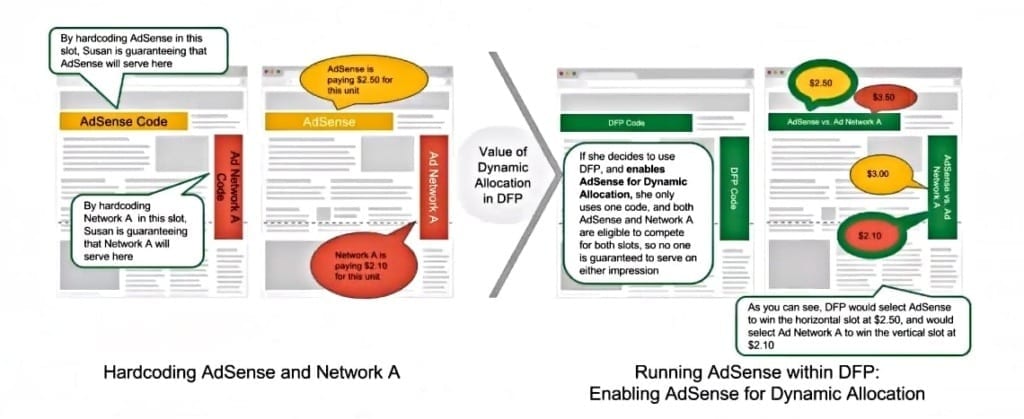
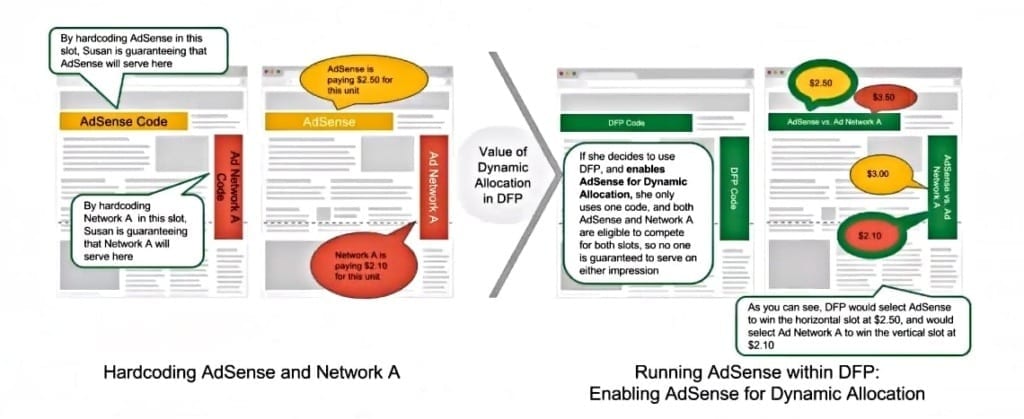
In order to understand how dynamic allocation works in practice, we’ll take “Susan” as our example publisher.
She’s grown in both – size and complexity and is now using DFP as her ad management platform.
When she first started using DFP, she was restricted to hard coding AdSense and a third-party networks like Ad Network A on a website. This is shown on the left hand side of the image.
This guaranteed certain placements to AdSense and certain placements to Network A.
In the image “Susan” is hard coding AdSense, this means that she’s running individual AdSense code directly on a page and Network A, the same running Network A’s individual code directly on the page.
So AdSense and Ad Network A are, therefore, not in direct competition for these slots. One of the main benefits of using DFP and it’s dynamic allocation feature allows AdSense to compete in real-time with third-party networks, such as Ad Network A for all the slots.
With dynamic allocation “Susan” only needs to implement DFP ad code on her pages. She needs to enable dynamic allocation in her DFP interface and AdSense will compete in real-time for a third-party networks, shown on the image on the right.
It’s important to know that those booked network rates, so the eCPM’s don’t necessarily reflect real-time performance from a network, but rather an average from their historical performance.
For the purposes of understanding how to create a line item, whether with one of your direct advertisers or a third-party ad network, you assign the eCPM or the value to that line item.
For the third-party ad network, it’s the average eCPM or the rate that you’ve been paid out by the network over some period of time for that specific ad tag they’ve given you.
Therefore, when calculating the eCPM, check the CPM that your third-party ad network is achieving as well as the fill rate. You can find the fill rate in your ad party ad networks account.
You can take the CPM times the fill rate, plus also take into account the passback and the value of the passback CPM, so it’d be this passback CPM time that fill rate.
The best practices when running third-party networks, we recommend running them at price priority. But why is this?
Running that network priority there is a delivery goal of a certain percentage of impressions, so you’re guaranteeing to allocate say 50% of your unsold impressions to Network A over the course of say a month.
But when running a bulk priority, there’s also a delivery goal of a certain number of impressions, so the bulk priority line items have an impression goal, however, because the inventory for the bulk items isn’t guaranteed, the impression goal functions more like an impression cap.
It limits the number of impressions that can be delivered in a given time frame. When we guarantee a specific amount of impressions to third-party networks, it reduces the ability to enable a fair competition.
However, when running a price priority, there’s no delivery goal, meaning, no one is guaranteed any impressions. Instead, the network that’s chosen to server the ad, is the network willing to pay the highest price for each impression.
This does then enable competition, which allows the publisher make the most money possible on every non guaranteed impression.
Another good practice is to ensure that you add frequency caps. When creating line item, this will then prevent the user from seeing the same ad multiple times and hence preventing the ad losing it’s value.
What are the key benefits?
Revenue Uplift – Google will only serve the impression when it can offer a better price compared to your other line items.
In order for dynamic allocation to work most effectively, it’s important that the value CPM that you enter is as accurate as possible.
Google buyers will compete at this value CPM you enter on the non guaranteed ads.
Real-Time CPMs – Get real time bids from Google that automatically compete for your inventory on a non guaranteed line item that haven’t reached goals.
Fill Rate – Google has one of the highest fill rates in the industry due to it’s large pool of advertisers.
Backfill – Earn more on impressions that would otherwise go unfilled. This is specially important when a line item has been set up as a guaranteed, because the ad network may not always fill the impressions.
So rather than leaving them unfilled, it’s much better to allow an AdSense buyer to bid in the ad, however, the key here is to limit the amount of backfill due to latency.
Low Maintenance – A ‘Set it and forget it’ solution; you won’t have to update rates for Google. Instead, use that time to focus on your content.How do you enable dynamic allocation?
How to enable dynamic allocation?
Enable dynamic allocation at the Ad Unit Level.
1. Login to your DFP account
2. Select the Inventory Tab
3. Select <<expand>> to see all your ad units
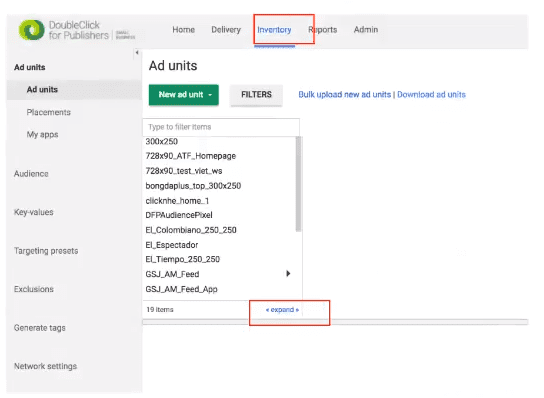
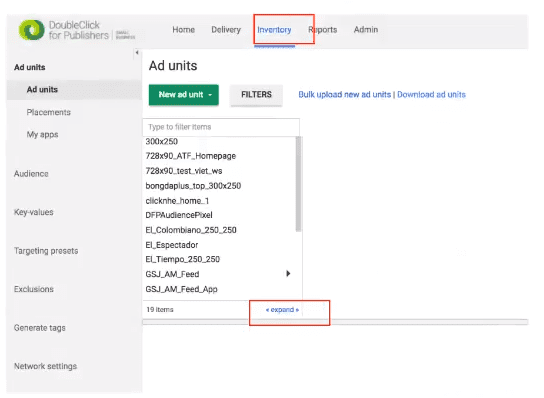
4. Filter ‘Status is all of Active’
5. Check the ‘Enabled for AdSense’ column for each ad unit
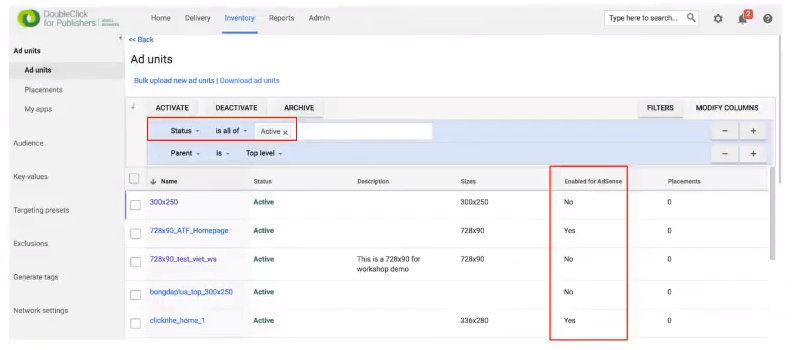
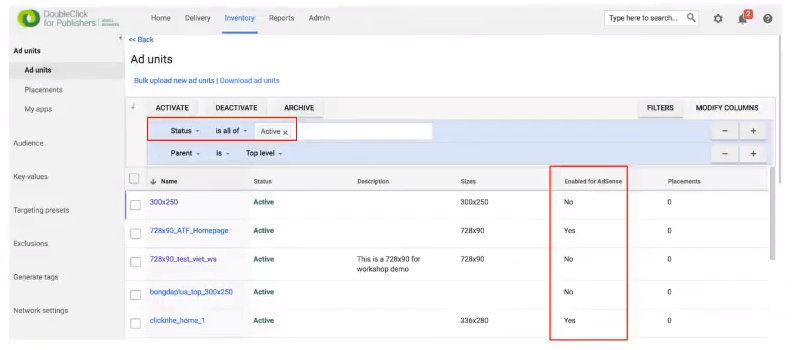
6. If the ‘Enabled for AdSense’ column is ‘Yes’, then dynamic allocation is currently active fir that ad unit
7. If the ‘Enabled for AdSense’ column is ‘No’, click on the individual Ad unit name
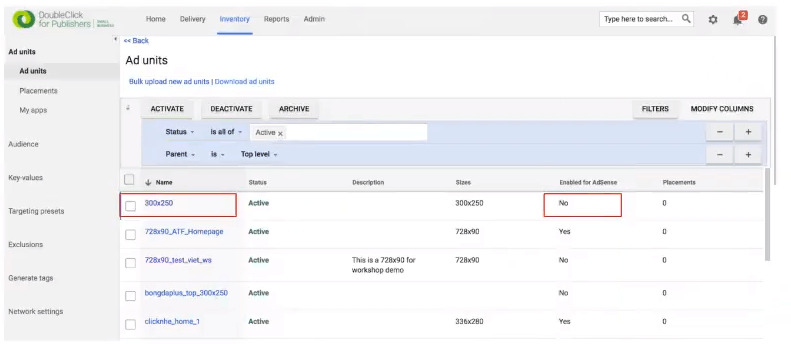
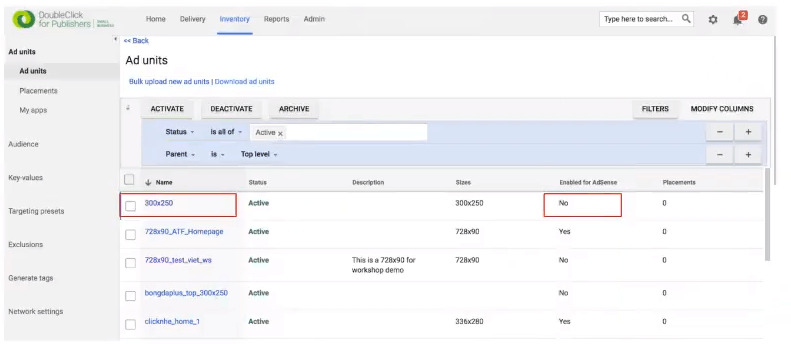
8. Scroll down to see the settings for the ad unit. ‘AdSense invetory settings’ will read as ‘Disabled’
9. Click on ‘Edit’
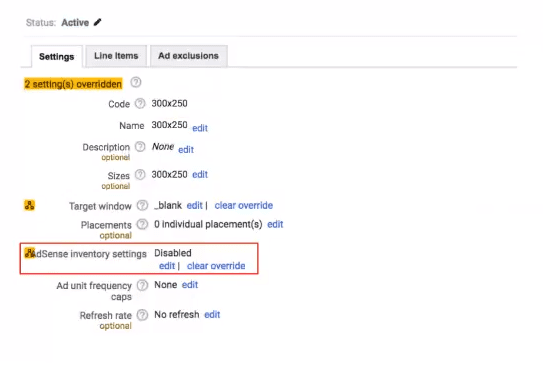
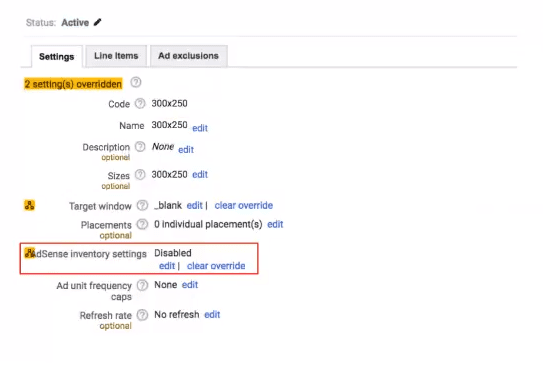
10. Check the box ‘Maximize revenue of unsold and remnant inventory with AdSense’ and Save your selection
11. Repeat this process for all ad units that show ‘No’ for ‘Enabled for AdSense’
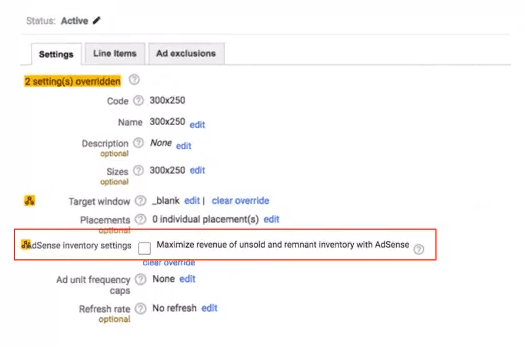
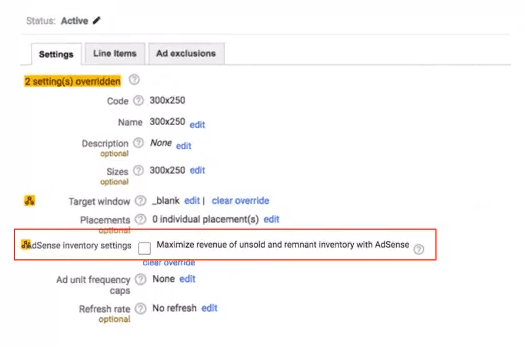
How to see reporting?
1.Go to Reports
2. Select System Queries
3. Select Opportunity Report
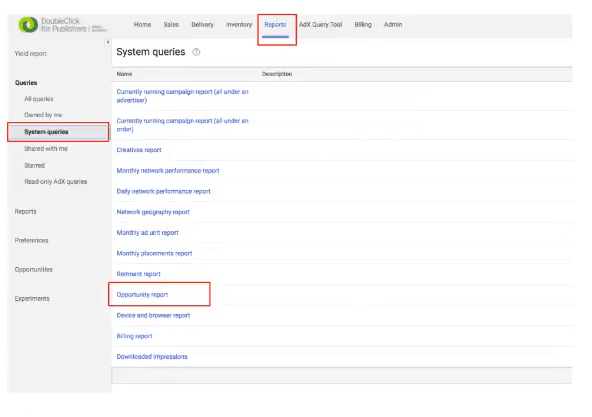
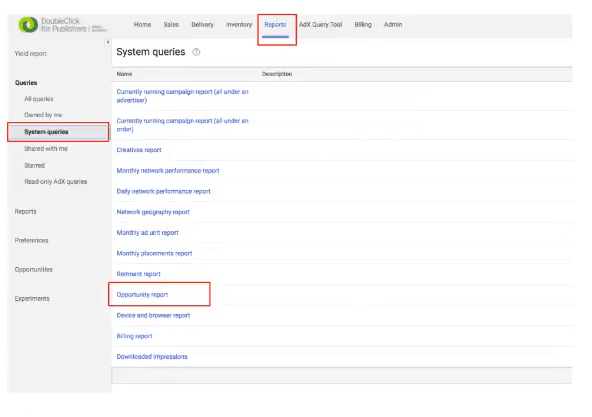
4. Type ‘Opportunity Report’ to name the query
5. Leave all other settings as is
6. You can add additional metrics such as eCPM, CTR and revenue
7. Select Save and Run
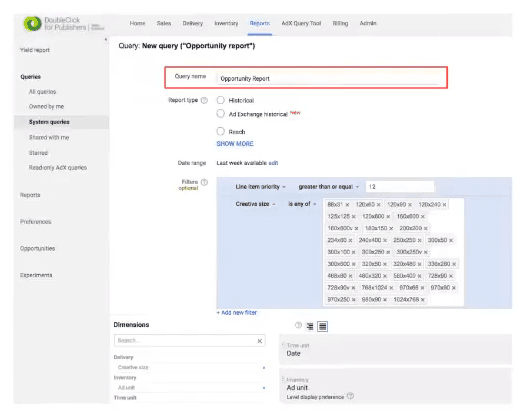
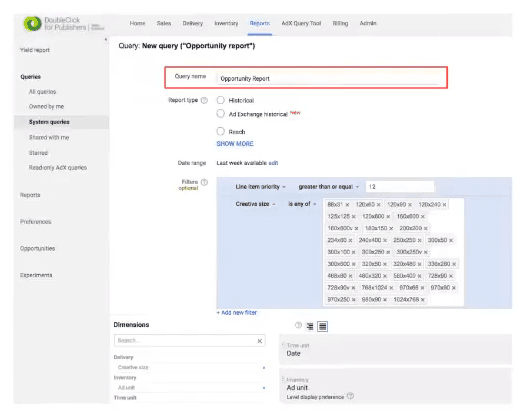
This report shows you the dynamic allocation opportunity at an ad unit level broken out by day.
You should look for two things:
- Dynamic allocation saturation rate – ideally, you want this number to be 100% so that dynamic allocation is enabled and active for all ad units.
- Dynamic allocation match rate – this number will vary, but will show you the coverage/fill rate of AdSense when it’s competing through dynamic allocation.
We hope that we managed to explain what is Google’s Exchange Bidding Dynamic Allocation (EBDA) and how you can maximize your ad revenue with it. You should also now have a clearer understanding of what are the key benefits, how to enable it and see the reporting.