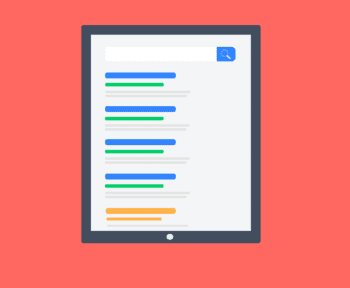Whether you operate as an e-commerce platform, a cloud-based service provider or simply host your company’s website for the sake of networking, using Google’s ad and SEO tools is pivotal for SERP visibility. This is especially true if you rely on AdSense to generate revenue alongside the content you provide your visitors with on a regular basis. However, facing the notorious “Ad serving has been limited on your AdSense account” message can be disheartening for a number of reasons.
According to 99 Firms, businesses typically earn $2 on every $1 invested into Google and its ad services and with 80% of global audiences using Google as their go-to search engine, the revenue generated through their services adds up. Likewise, Small Biz Genius posted a study which showcased that Google’s Ads Display Network managed to reach 90% of global web users through 2 million websites concurrently, with brand awareness being 80% more likely to grow as a result of relying on Google’s ad management platforms.
These statistics add up to what is arguably a very important tool to have at your disposal no matter what industry or niche your website may belong to. With that in mind, let’s take a look at several intuitive ways to fix the “Ad serving has been limited on your AdSense account” error and explore several reasons why it would appear in regards to your website in the first place.
Reasons for Ad Serving to Become Limited on Your Account
Let’s take a look at why ad serving would become limited on your AdSense account before exploring several ways in which to fix the error in the future. AdSense is Google’s platform for targeted advertisement which is served in conjunction with your website’s main body of content. For example, a website dedicated to web design will typically contain tech-related targeted ads which correspond with your target audience.
This means that the platform will cough up an error at any time in which it realizes that the ads it serves are not viable for your audience. While the main bulk of your monetization should come from products and services present on your website, Google ads provide a neat secondary source of exposure and self-sustaining revenue generation. That being said, staying in Google’s good graces in regards to targeted ads should be a priority when it comes to your SEO and content optimization efforts.
The aforementioned Ad serving error will show up on your account for very specific reasons which can be eliminated if you pay close attention to the way you handle your audience segmentation. Some of the most prevalent reason for ads to be limited or disabled on your AdSense account include:
- Utilization of auto-traffic websites which artificially generate traffic and thus increase your ad revenue (which is considered illegal and offensive per Google’s Terms of Service)
- Clicking on your own ads and boosting their performance (which correlates with the previous offence)
- Buying traffic from social media platforms such as Facebook, Instagram and Twitter (which is considered non-organic)
- Sharing your site links in forums and social media groups unrelated to your industry (leading to confusion in Google’s targeting algorithm)
Ways to Fix Limited Ad Serving on Your AdSense Account
The good news in regards to limited ad serving is that this is all that it is – limited. Your Google account or its link to your website isn’t jeopardized or disabled permanently in any way, shape or form.
Thus, your limited ad serving will remain limited until you take the necessary steps to fix your standing with Google AdSense and allow it to continue serving ads to your audience. This error can be fixed in several ways, all of which can be combined with one another depending on the type of website you run and how reliant you are on Google’s ad revenue.
Emphasize Organic Traffic
Whether you manage a website dedicated to movies and TV or a platform with e-commerce features and its own blog, Google AdSense will try to filter ads based on your target audience. This means that you should create content which correlates with your industry, share links only on related platforms and allow “all for one” advertisement.
Targeting “everyone” with your ads will quickly lead to limited ad serving from Google and cost you precious time and resources due to traffic mismanagement. Create a customer profile and focus your content creation and marketing efforts on that audience exclusively going forward. This will signal Google AdSense and encourage it to lift the ban from your ad delivery without any issues.
Improve your Site and Content SEO
Conducting an internal website audit can help you eliminate the AdSense error from your account fairly easily. Search Engine Optimization (SEO) plays an essential role in AdSense audience targeting and SERP as a whole. Jessica Millar, Chief of Content Optimization at Studicus spoke on the matter recently: “Just like the audience’s tastes, SEO trends change over time. The best way to ensure that your Google ads are delivered in a relevant way and generate organic traffic is to perform scheduled SEO audits of your website.”
Google’s own Keyword Planner and related tools will allow you to keep an eye out for changes in your industry at all times. Make sure to optimize your own website with relevant keywords, formatting preferences and choices of topics and your Google AdSense standing will improve considerably.
Avoid Non-Related Social Media Traffic
Lastly, social media traffic can indeed make or break your Google AdSense. Linking your website to relevant social media channels, niche groups and audiences which are related to your website’s industry will do wonders for your ad revenue generation. However, posting your links to groups unrelated to your industry will quickly result in limited AdSense serving due to a mismatch between filtered ads and audience profiles presented with them.
Most importantly, avoid boosting traffic to your website through giveaways and link engagement incentives on social media which will artificially bloat your traffic. You can perform a social media audit of your links and eliminate them from any pages or community groups which have nothing to do with your target audience on a scheduled basis. This course of action will lift the proverbial ban hammer from your AdSense account and ensure that you reap the full benefit of ad revenue present on your website going forward.
Keep Your Ads Focused (Conclusion)
While the allure of more ad revenue generated from your website might be tempting, it’s also important not to overstep your boundaries with Google. Repeat offences of AdSense policies can prompt Google to simply lock your website out from their ad program, causing you to lose a precious link to the world’s most popular search engine.
Keep your link-building and traffic generation game clean and organic without relying on short-term boosting tactics. Once you settle into a routine of sharing links on relevant channels and social media pages related to your niche, your Google AdSense account performance will reflect those efforts and pay off in spades.
About the Author: Kristin Savage nourishes, sparks and empowers using the magic of a word. Along with pursuing her degree in Creative Writing, Kristin was gaining experience in the publishing industry, with expertise in marketing strategy for publishers and authors. Now she works as a freelance writer at WriteScout, and Studyker, Kristin also does some editing work at ClassyEssay and Subjecto.