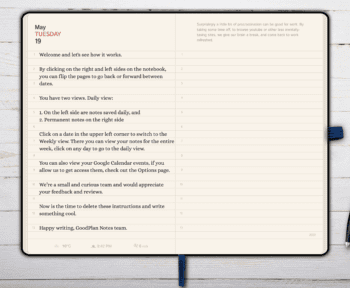63.34% of internet users use Google Chrome as of July 2019 therefore being the most used browser out there. There are plenty of great SEO chrome extensions that can help you get to that number one position in search engines. Based on such fact, it makes sense to have a look at free and useful SEO plugins that website/blog owners and writers can use to rank all of the articles in the highest positions possible. While there are hundreds of such tools out there, we will discuss our favorites with in depth reviews.
The list will be in no particular order. To make the results objective we will use only one website for all plugins, that is – our own. Who knows, maybe some extension shows something that even we did not notice and we might have to fix some things.
What We Are Looking For In Good SEO Chrome Extensions?
Before we begin, we must understand what do we need from such a plugin. Whoever has most of these options will most likely be your best buddy in ranking high in search engines (Google, Bing, Yahoo, Yandex). We will not show all of the plugin features as all of them would not be relevant, only the ones we thing make some of the extensions great and useful.
- Easy to use and understand.
- Run a complete SEO audit on a website.
- Get a full report on internal and external links.
- Description of the plugin matches the actual use.
SEO Chrome Extensions/Plugins
SEOquake
With over 598 000 active users (downloaded more than three million times), this plugin is one of the most widely used SEO helpers out there. The tool lets you to see key SEO metrics by providing users with audits and many other key features. The plugin is totally free without any hidden fees or pro accounts, so you will have access to all of its features.
Features include:
- Compare domains and URL’s.
- Determine keyword density.
- Report on internal and external links (uses SEMrush).
- Checks and displays social network statistics.
- Runs a complete SEO audit on a website.
- Estimates keyword difficulty.
- Allows to export results in CSV format.
Our Analysis/Review
The tool generally works great and we have been using if for a very long time to help our SEO efforts. It is invaluable and displays results instantly. It is exactly what you need when launching a new website or fixing up an existing one.
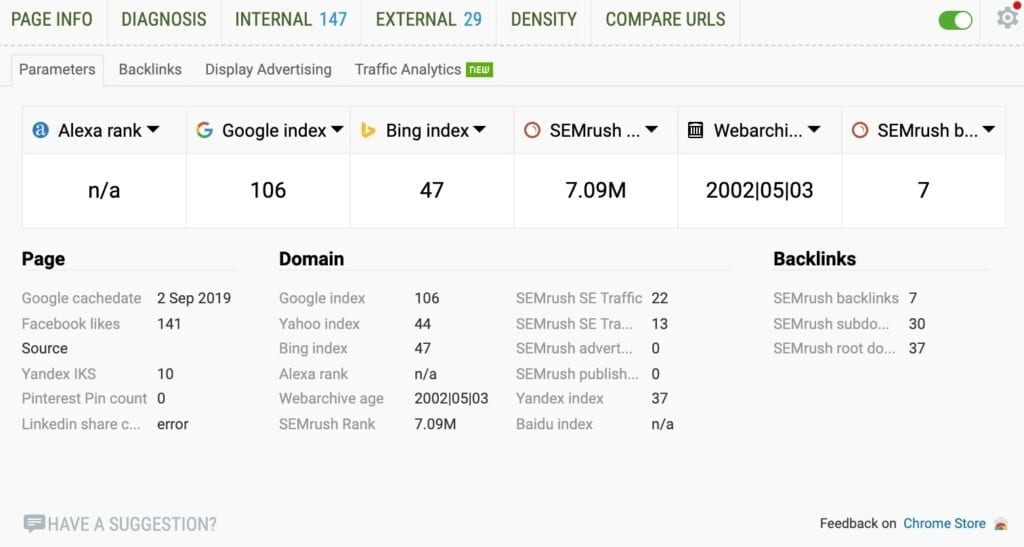
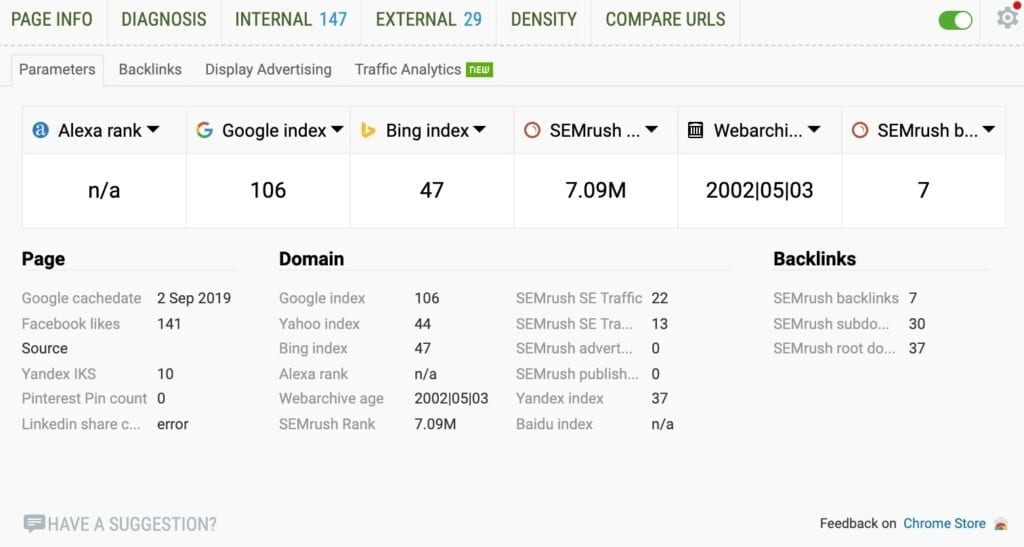
When clicked on the extension, a dropdown panel appears and overall analysis of the website is shown. This is a great place to start and understand if you have all of the search engines added properly and they have indexed most of the website/blog pages. A backlinks page is also very useful and will help you to understand the quality and exact number that you have. If you see that any of the backlinks are toxic, try to make sure they are removed as soon as possible.
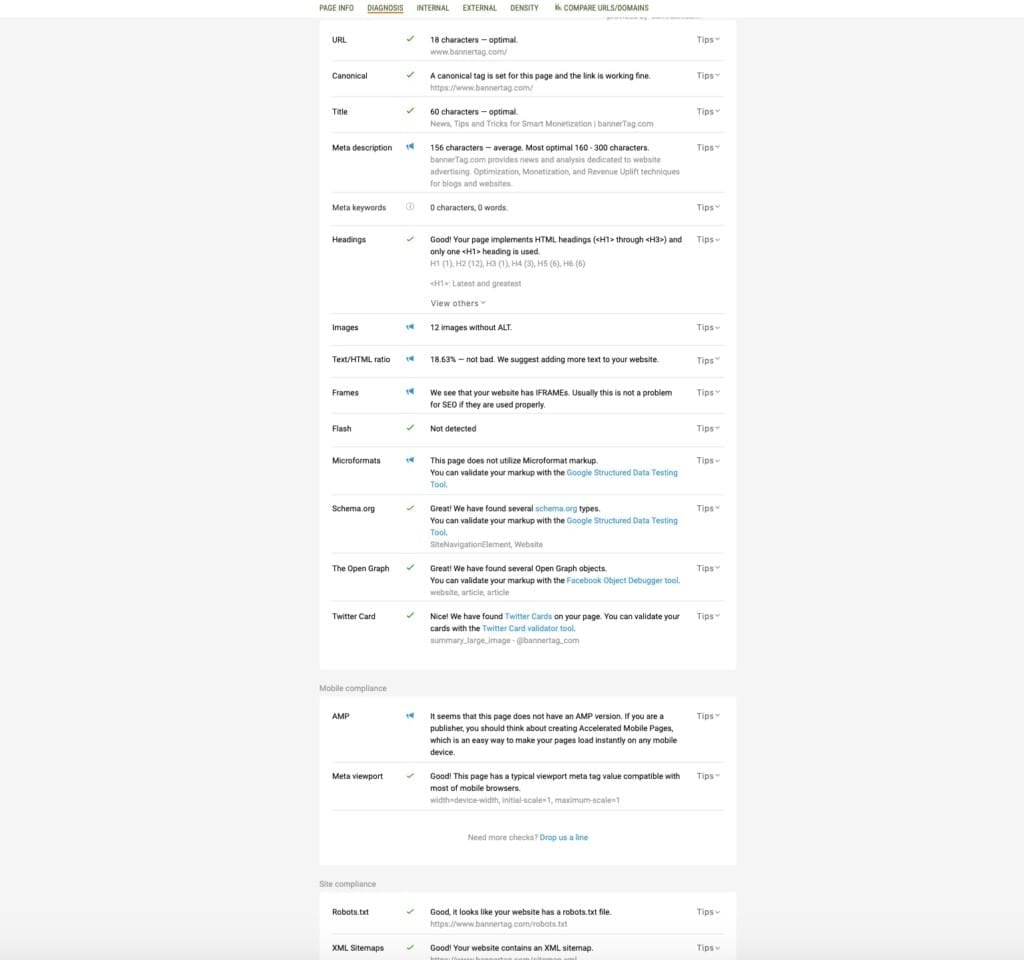
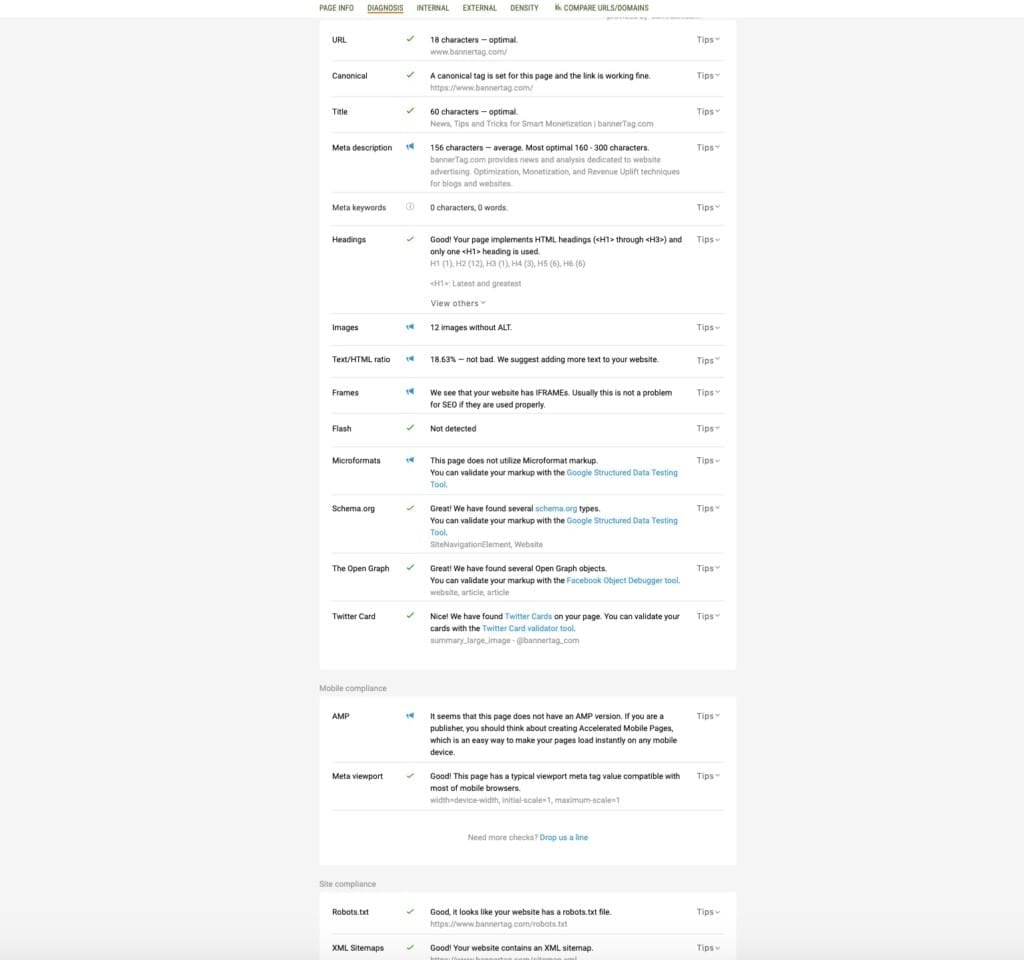
The diagnosis page is the page that we use most. This gives you a great understanding and foundation on the very basic SEO principles that will help you rank you well. Including meta descriptions, AMP pages, URL’s, canonicals, twitter cards, robots.txt, and many more. Tips are very relevant, just make sure that all is green and there are no errors and you should be good to go.
Our rating for this Chrome Extension: 4.5/5
Chrome Web Store Link: SEOquake | Offered by: seoquake.com
SEO Analysis & Website Review by WooRank
WooRank has more than 200 155 active users with 4/5 star rating. It is a free to download SEO plugin that provides deep analysis of each website. It has been kept up to date quite well and updates are pushed very frequently. The tool provides an extensive analysis of each web page with amazing amount of information. There are some features that are only accessible with a paid membership, such as Facebook Page in-depth analysis such as views, activity, demographics and more. The extension is based on one page that is easy to oversee and find any optimization mistakes and errors (if there are any). We suggest you try this extension on your website to see its full effect and capabilities.
Features include:
- Analysis of:
- Search engine optimization,
- Mobile-friendliness,
- Structured data,
- Usability,
- Backlinks,
- Website technologies,
- Website traffic,
- Social media.
Our Analysis/Review
Our rating for this Chrome Extension:
Chrome Web Store Link:| Offered by:
Essential SEO Toolkit (SEO Analysis Tool)
This SEO chrome extension is a toolkit with a large collection of useful tools for any website and blog. When clicked on it you can choose which tool to use and check data from various sources. It is a free of charge plugin and the resources included are believed to be used by most SEO professionals, web developers and marketers. It is a free tool and convenient and easy to use. It has high ranking with more than 10k+ active users.
Features include:
The tools are split into five various groups and cover many areas of SEO and social media.
- SEO and Traffic Analysis
- Alexa – Analyse competitors’ and your own traffic.
- SERanking – A tool to analyse traffic and other SEO areas.
- SEMRush – An intelligence suite for PPC, SEO and socal media research.
- Speed Analysis
- Pingdom Tools – monitor performance, speed and availability of a website.
- GT Metrix – similar to pingdom tool. Here the score is shown from PageSpeed and YSlow resources.
- Google PageSpeed Insights – Page speed score and suggestions directly from Google.
- Website and SEO Auditing
- WooRank – Identify keywords and review your blog/website.
- Nibbler – SEO, social media and testing tool for accessibility.
- SEOptimer – a tool to analyze and grade websites pinpointing areas of potential improvement.
- SiteChecker – more than 100 parameter audit report, includes images, links, metadata and many more.
- Backlinks Analysis
- Majestic – a plugin with intelligence tools for SEO and digital marketing.
- Ahrefs – SEO tool set that includes competitor analysis, backlings and keyword research. Not for free though.
- Moz Link Explorer – link analysis and competitor research.
- Social Signals
- Social Shares Count Checker – track the social media shares for any URL on the website.
- Count Checker – shows the number of shares, comments and likes of almost any popular social media site.
Our Analysis/Review
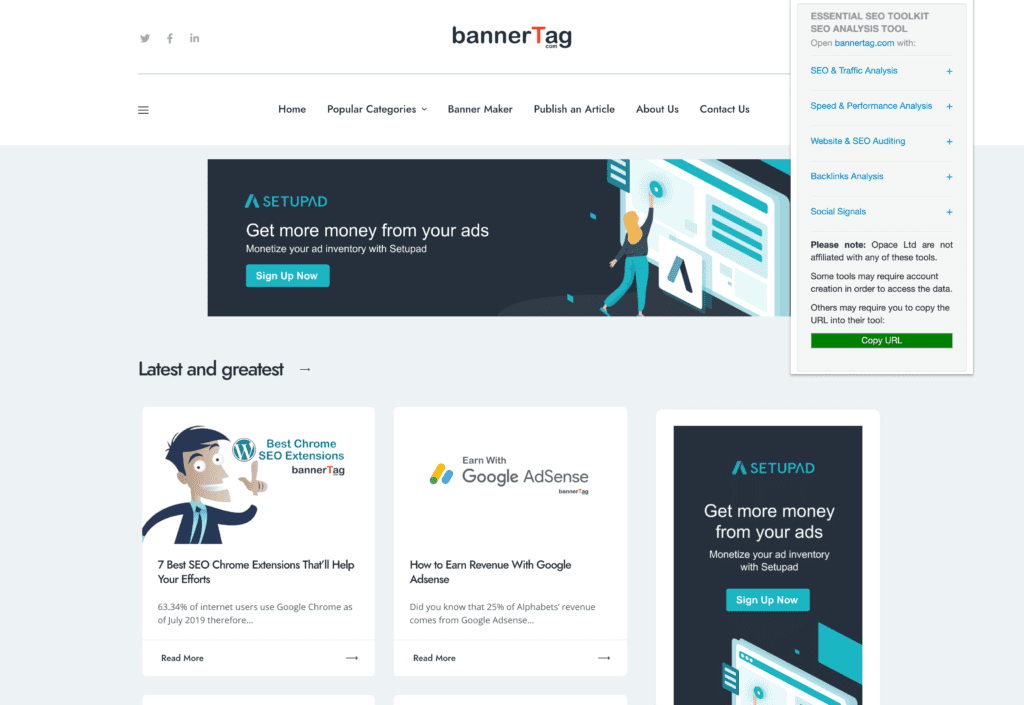
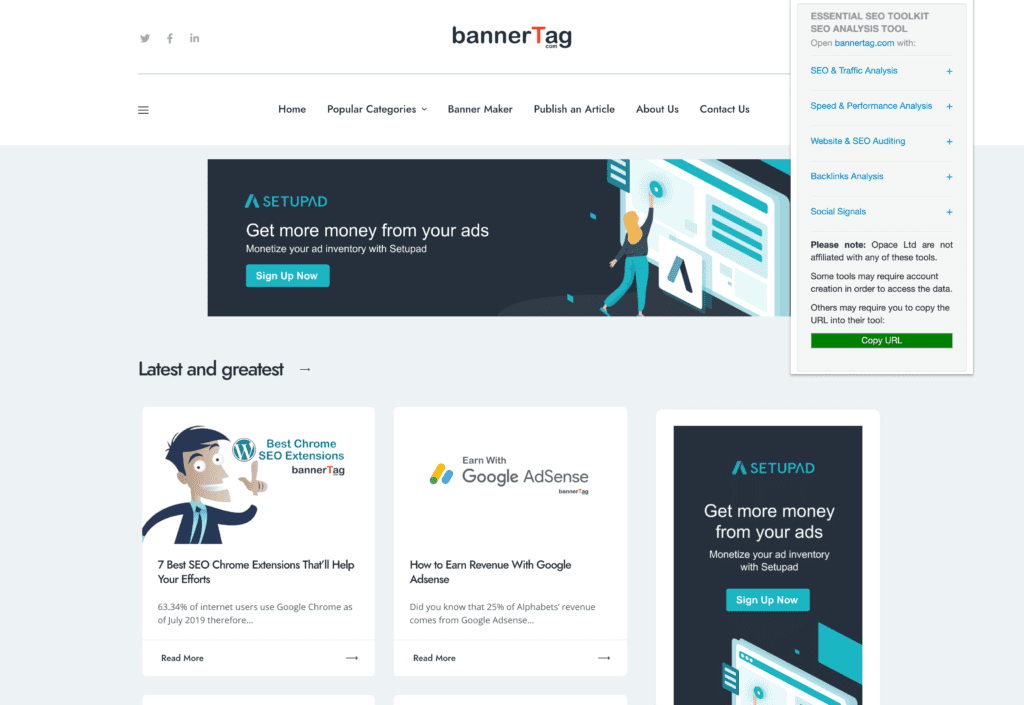
The tool is easy to use and most of what is needed for SEO optimization is there. The extension itself does not have anything custom that it offers, it is just a bunch of already made tools bundled into one. Here the simplicity is the best part of this resource.
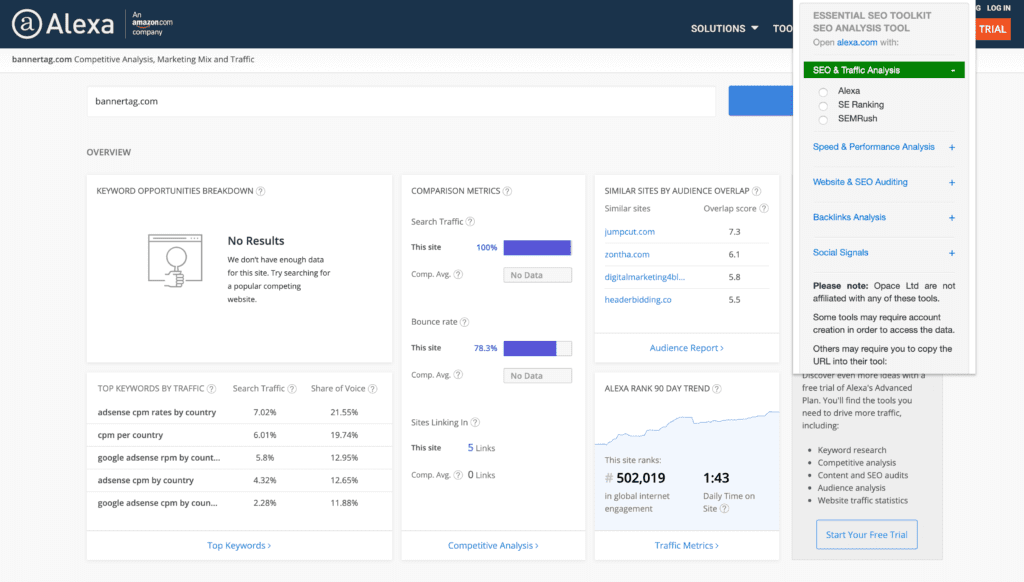
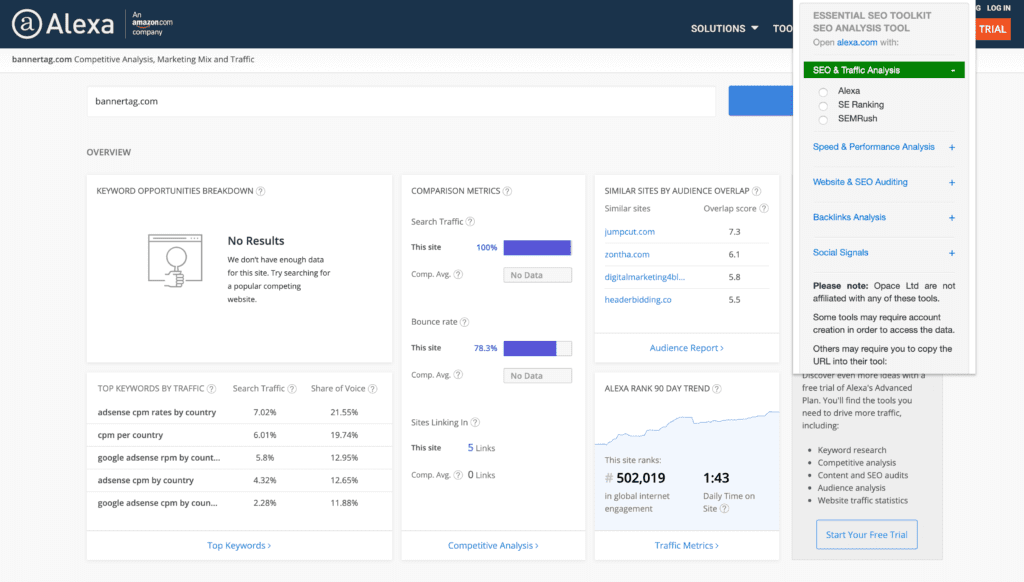
Our rating for this Chrome Extension: 4/5
Chrome Web Store Link: Essential SEO Toolkit| Offered by: opace.co.uk
SEO Extension 4 – Suggest in comments and we will test it
Features include:
Our Analysis/Review
Our rating for this Chrome Extension:
Chrome Web Store Link:| Offered by:
SEO Extension 5 – Suggest in comments and we will test it
Features include:
Our Analysis/Review
Our rating for this Chrome Extension:
Chrome Web Store Link:| Offered by:
SEO Extension 6 – Suggest in comments and we will test it
Features include:
Our Analysis/Review
Our rating for this Chrome Extension:
Chrome Web Store Link:| Offered by:
SEO Extension 7 – Suggest in comments and we will test it
Features include:
Our Analysis/Review
Our rating for this Chrome Extension:
Chrome Web Store Link:| Offered by:
Conclusion
While all of these SEO plugins will do a great job, make sure that your advertising banners are earning the maximum possible revenue as well. We suggest you try them out for yourself and see which ones work the best for your website. Many can be used synchronously with each other. For this you will need a great WordPress theme and the best possible desktop and mobile ad sizes and placements. Not sure how to get started with creating your own website? Check out this in depth tutorial to get you started.