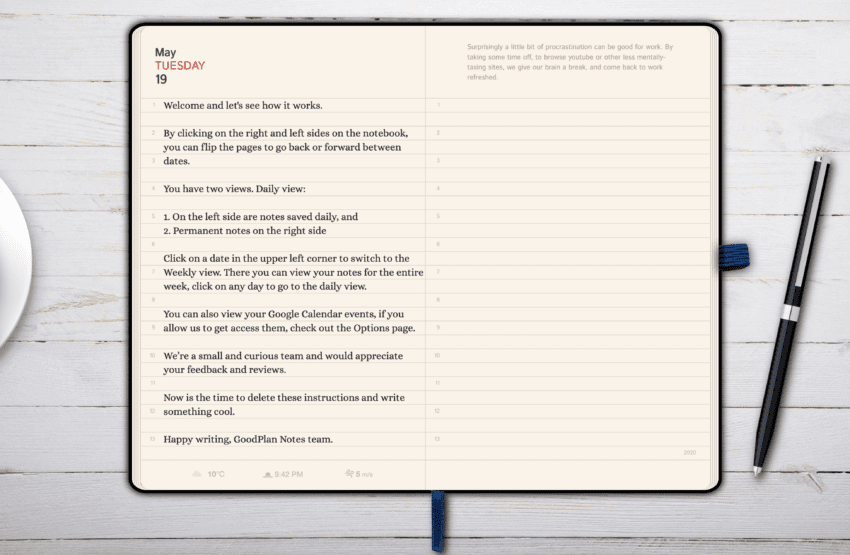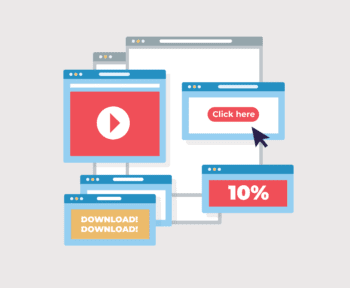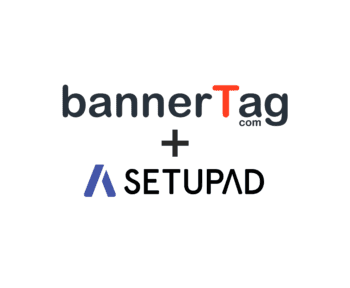Writing website content often comes with a number of unique challenges such as disorganization and getting lost between different tasks. GoodPlan Notes can help you with this. Keeping track of what you need to do can get quite tricky, especially if you are working on multiple articles at once.
Luckily, the innovative GoodPlan Notes Chrome extension is a great solution when it comes to managing your time more efficiently, and keeping neat notes of what you need to do next. Let’s take a look.
GoodPlan Notes Innovative Designing
The design of this free Chrome extension is absolutely spectacular. It comes in the form of a 3D animated notebook, where you can flip pages in order to resemble what you have done or what you are about to do next.
This extension works much like your to-do list that you would write on paper, but as it is integrated into Chrome, it will not distract you from your writing. It can be of great help for setting the time of the day that you will be addressing a certain topic or article.
The featured RichEditor is quite useful for formatting and making sure that your notes are in place.
The Two Sides of GoodPlan Notes
Once you open the extension in a new tab, you will find that there is a left and right page. The developers did a great job making sure that one segment is for temporary and daily notes, while the other will allow you to keep more permanent notes and valuable tips.
Therefore, when it comes to creating a to-do list for your daily writing, you will be using the left page. Once integrated with Google Calendar with your permission, you will not only be able to keep track of your assignments more efficiently, but you can also view your weekly plan with ease.
If you decide to integrate the extension with Google Calendar, then you will also receive daily motivational quotes that should keep you on the right track and free from social media distractions.
The right side of the notebook is for your long-term notes and should help you keep a record of the required formatting, as well as other tips that should help you be more efficient as a writer.
There is also the Weekly View feature that should help you resemble what you wrote during the week and whether there may be changes that need to be made on articles you have written before you submit them.
We already mentioned that the design is fantastic, and most importantly, it is very user-friendly. Even if you have next to no experience working with any Notes apps, you will have an easy time getting the most out of this extension.
Final Thoughts
It is amazing how something as simple as the GoodPlan Notes can go such a long way when it comes to helping you with your writing jobs. While you still need to write the content yourself, keeping your to-do list and valuable writing tips in place as a Chrome extension is absolutely going to improve your efficiency and workflow.